Welcome to this comprehensive article delving into the intricate realm of computer repairs, proudly brought to you by Digicomp LA, your trusted destination for top-notch computer repair services. In today's digital age, where computers have become indispensable, encountering technical issues is almost inevitable. Fear not, for we are your dedicated guides through the maze of troubleshooting and rectifying common problems that can plague your cherished device.
At Digicomp LA computer repair shop, a team of highly skilled technicians is committed to unraveling the complexities of computer glitches, ensuring your system functions seamlessly. We understand the frustrations that arise from software hiccups and hardware malfunctions, and we're here to provide expert solutions tailored to your needs.
In this enlightening journey, we explore an array of issues that can afflict computers, ranging from pesky software glitches to intricate hardware challenges. Digicomp LA computer repair shop specializes in diagnosing and resolving these problems efficiently, employing cutting-edge techniques and advanced tools. Our technicians, equipped with extensive knowledge and experience, work diligently to restore your computer's optimal performance.
TLDR
- Hardware repairs involve fixing or replacing physical components such as the motherboard, hard drive, or graphics card.
- Common issues that may require hardware repairs include motherboard problems, hard drive issues, memory module failures, and peripheral troubleshooting.
- Troubleshooting steps for motherboard issues include checking circuitry for faults, updating BIOS, addressing CPU issues, diagnosing and replacing faulty RAM modules, and resolving expansion card problems.
- Hard drive problems can manifest as system crashes, booting issues, blue screens, or file corruption, and may require solutions such as data recovery, data backup, SSD troubleshooting, or data migration.
Types of Computer Repairs
When it comes to computer repairs, there are two main types to consider: hardware repairs and software repairs.
Hardware repairs involve fixing or replacing physical components of the computer, such as the motherboard, hard drive, or graphics card.
On the other hand, software repairs focus on resolving issues with the operating system, applications, or drivers.
Understanding these two categories of computer repairs can help determine the appropriate solution for any technical issues that may arise.
Hardware Repairs
When it comes to hardware repairs, there are several common issues that can arise with a computer.
Motherboard issues can cause a variety of problems, such as failure to power on or random crashes.
Hard drive problems can result in data loss or slow performance.
Memory module failures can lead to system instability or a complete inability to boot.
Peripheral troubleshooting is necessary when devices like printers or scanners stop working properly.
Overheating concerns can cause the computer to shut down unexpectedly or experience performance issues.
Motherboard Issues
We often encounter motherboard issues when our computers start acting up. Motherboard repairs can involve various troubleshooting steps, such as:
- Checking the circuitry for any faults
- Updating the BIOS to ensure compatibility and stability
- Addressing CPU issues
- Diagnosing and replacing faulty RAM modules
- Resolving expansion card problems
- Dealing with data corruption
- Fixing booting problems
- Resolving connectivity issues
- Troubleshooting firmware glitches
These repairs are crucial for ensuring the proper functioning of our computers.
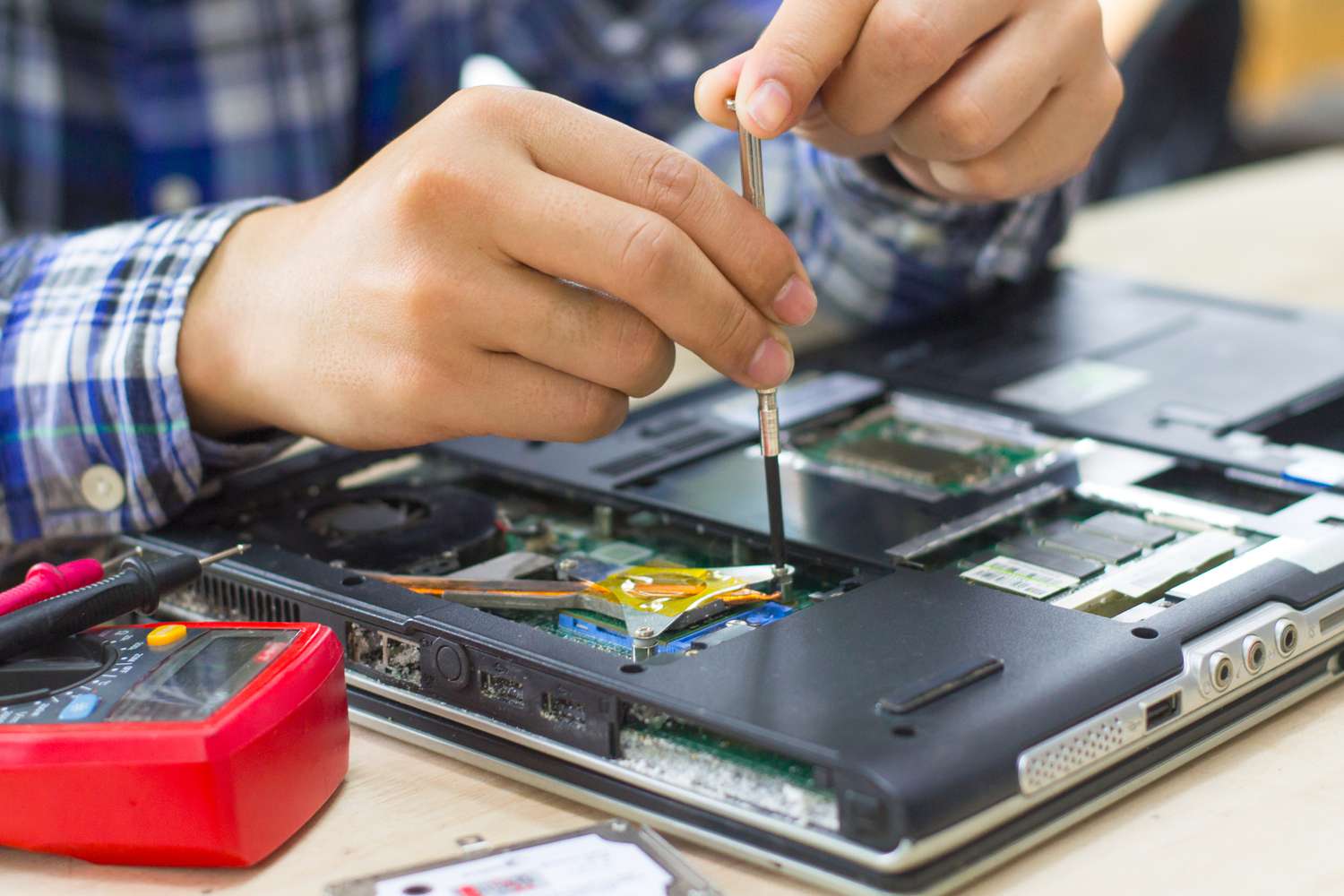
Hard Drive Problems
One common hardware repair that we often encounter is troubleshooting hard drive problems. Hard drive issues can lead to various complications such as data loss, disk errors, or slow performance. It's crucial to address these problems promptly to prevent further damage.
Some common symptoms of hard drive problems include:
- System crashes
- Booting issues
- Blue screens
- File corruption
To resolve these issues, solutions like data recovery, data backup, SSD problems, and data migration may be necessary.
Memory Module Failures
Our team often encounters memory module failures while performing hardware repairs on computers. Memory module troubleshooting is a crucial aspect of our work.
RAM failures and memory errors can cause significant issues with a computer's performance. Troubleshooting RAM issues involves diagnosing memory module failures and fixing RAM problems.
Sometimes, memory module replacement or upgrades are necessary to resolve these issues. Additionally, memory module compatibility issues can arise during installation, requiring careful consideration and troubleshooting.
Peripheral Troubleshooting
When it comes to hardware repairs, our team frequently deals with peripheral troubleshooting.
This involves addressing issues such as:
- Printer connectivity problems
- USB port malfunction
- Keyboard not working
- Mouse cursor freezing
- Monitor display issues
- Network connection problems
- Audio output troubleshooting
- Battery charging problems
- External device compatibility
- Wireless adapter troubleshooting
We understand the frustration that can arise from these issues, and our goal is to provide effective solutions that ensure smooth operation and optimal performance of your computer peripherals.
Overheating Concerns
Dealing with overheating is a common concern in hardware repairs. To address this issue, there are several cooling solutions available. One effective method is the application of thermal paste, which helps improve heat transfer between the CPU and heat sink. Regular fan cleaning and optimizing airflow also help prevent overheating. Dust and debris removal is crucial to maintaining proper ventilation. Temperature monitoring software can be used to keep track of internal temperatures. Laptop cooling pads are useful for improving air circulation. When considering overclocking, it is important to take into account the increased heat output. If necessary, heat sink replacement or the use of liquid cooling systems may be required.
| Cooling Solutions | Examples |
|---|---|
| Thermal paste application | Arctic Silver 5 |
| Fan cleaning | Compressed air |
| Airflow optimization | Cable management |
| Dust and debris removal | Vacuum cleaner |
Note: The table above provides examples of cooling solutions commonly used in hardware repairs.
Power Failures
We can encounter power failures in hardware repairs, but they can be resolved with the right solutions.
Power failures can occur due to various reasons such as power surges, electrical issues, battery problems, power supply failures, or circuit board damage. These failures can lead to data loss, system crashes, and unexpected shutdowns.
It's important to ensure hardware compatibility and use surge protectors to prevent power-related issues and ensure the safety of your computer system.
Component Replacement
We can replace faulty components in hardware repairs. It's essential to have the necessary skills and knowledge to perform this task accurately.
When it comes to component replacement, there are several common issues that may require attention. These include power supply malfunctions, graphics card failures, keyboard and mouse issues, and network connectivity problems.
Software Repairs
When it comes to software repairs, there are several common issues that can arise.
One of the most common is malware removal, where we clean out any malicious software that may be causing problems.
We also specialize in operating system troubleshooting, helping to diagnose and fix any issues with your computer's software.
Additionally, we offer driver updates and software installations to ensure that your computer is running smoothly and up to date.
Malware Removal
Our team regularly performs malware removal as part of our software repair services.
When it comes to malware removal, there are several important points to consider.
To give you a clearer picture, here are four key aspects of malware removal:
1) understanding malware prevention strategies,
2) identifying common signs of malware infection,
3) utilizing the best antivirus software for malware removal, and
4) employing effective malware removal tools and techniques.
Operating System Troubleshooting
During operating system troubleshooting, we often encounter various issues that require software repairs. Some common problems include system crashes, booting issues, blue screen errors, application freezes, and slow performance. Other issues may involve network connectivity problems, compatibility issues, error messages, and the need for system updates. In more severe cases, data recovery may be required. Troubleshooting these issues involves diagnosing the problem, identifying the root cause, and implementing appropriate software repairs to restore the system's functionality.
| Common Issues | Examples | Solutions |
|---|---|---|
| System crashes | Random shutdowns, frequent restarts | Check for hardware issues, update drivers |
| Booting issues | Unable to start the system, stuck on boot screen | Repair the boot sector, check BIOS settings |
| Blue screen errors | Unexpected system crashes with error messages | Update drivers, check for faulty hardware |
| Application freezes | Programs become unresponsive, system becomes sluggish | Close unnecessary applications, update software |
| Slow performance | System takes a long time to start up or respond | Remove unnecessary files, upgrade hardware |
| Network connectivity problems | Unable to connect to the internet or other devices | Reset network settings, update network drivers |
| Compatibility issues | Software or hardware not compatible with the operating system | Install patches or updates, use compatibility mode |
| Error messages | Pop-up messages indicating system or software issues | Troubleshoot the error, follow recommended steps |
| System updates | Software updates not installing or causing issues | Check for available updates, reinstall problematic updates |
| Data recovery | Accidental deletion or loss of important files | Use data recovery software, seek professional help if necessary |
Driver Updates
One of the most common types of computer repairs we encounter is updating drivers to ensure optimal performance.
When it comes to driver updates, there are several key aspects to consider:
- Driver compatibility: Ensuring that the updated driver is compatible with the specific hardware and operating system of your computer.
- Driver installation: Properly installing the updated driver to ensure it functions correctly.
- Driver issues: Identifying and troubleshooting any issues that may arise during the installation or update process.
- Driver conflicts: Resolving conflicts that may occur when multiple drivers are installed for the same device.
Managing and maintaining drivers is crucial for the smooth operation of your computer, and regular updates can help improve system stability and performance.
Software Installations
We commonly encounter multiple types of software installations when it comes to computer repairs. These installations include:
- Application installations
- Troubleshooting errors
- Software compatibility
- System optimization
- Data recovery
- Network configuration
- Virus protection
- Data backup solutions
- Performance enhancements
- Software updates
Each of these installations serves a specific purpose in ensuring the smooth functioning of the computer system. From protecting against viruses to optimizing performance, software installations play a crucial role in maintaining the overall health and functionality of a computer.
Frequently Asked Questions
How Much Does a Typical Computer Repair Cost?
Factors affecting the cost of computer repairs include the type of repair needed, the complexity of the issue, and the location. On average, hardware repairs can cost between $50 to $150, while software repair expenses can range from $30 to $100. Additional charges may apply for data recovery services. Comparing professional repair services with DIY options can help determine the best cost-effective solution. To find affordable computer repair services, consider researching local repair shops, comparing prices, and reading reviews. Hidden costs in computer repair services can include diagnostic fees, parts replacement charges, or hourly labor rates. Negotiating repair costs with service providers is possible by discussing the issue and presenting a budget. Tips for budgeting computer repair expenses include setting aside a monthly allowance for potential repairs and regularly maintaining your computer to prevent costly issues. Insurance coverage for computer repairs may be available through homeowner's insurance or specialized computer repair insurance policies.
How Long Does It Usually Take to Repair a Computer?
Factors affecting computer repair time include the complexity of the issue, availability of parts, and technician expertise. On average, computer repairs take 2-5 days. Tips for minimizing repair time include regular maintenance and backing up data.
Can I Repair My Computer Myself or Should I Always Seek Professional Help?
DIY computer repairs can save money, but it's important to weigh the pros and cons. Essential tools include screwdrivers and thermal paste. Avoid common mistakes like mishandling hardware. Troubleshoot common issues with a step-by-step guide. Call a professional for complex hardware repairs. Maintain a healthy system for optimal performance. Fix common software issues. Explore online resources for help.
What Are Some Common Signs That Indicate My Computer Needs Repair?
We need to be aware of signs that indicate our computer needs repair, such as slow performance, unexpected shutdowns, blue screen errors, overheating, strange noises, frequent software crashes, unresponsive hardware, virus/malware infections, data loss/corruption, and internet connection problems.
Are There Any Preventive Measures I Can Take to Avoid Frequent Computer Repairs?
Regular maintenance is crucial to avoid frequent computer repairs. We can prevent hardware issues by keeping our computer clean and protected from viruses and malware. Backing up data, optimizing performance, and staying updated are also important.


